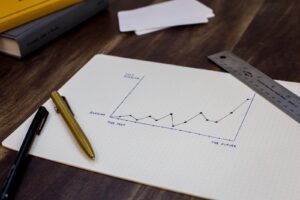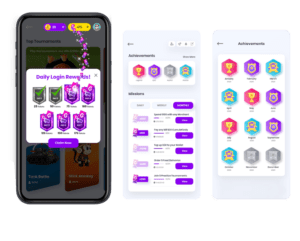Goama launches the new Software as a service to add games to your app or web
Create a free account and setup your company profile ¡s simple and free.
Just hit the login or create account button and start the on-boarding process.
Setup your Workspace with your company information and select the platform you will use for the integration.
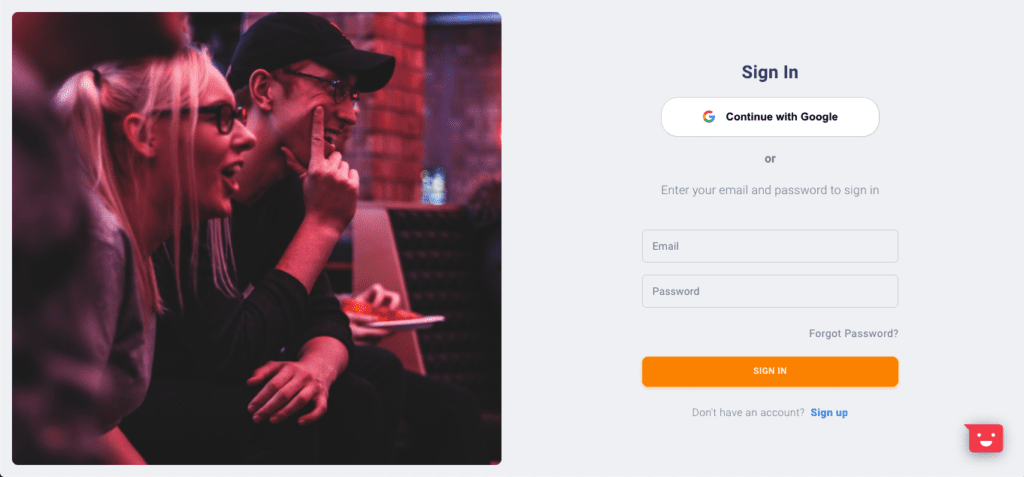
Tournament Builder
Click on the Games section and start the process by selecting a template.
Later choose the game from a wide list of entertaining games, you can also filter by Genre.
Click on next and you will be able to set the name of the campaign and the Call to action.
Now, you will be able to select the starting date and ending date to optimize the efforts.
Check the summary and now you can finalize the process and create your first tournament. You will receive an email with your notification when published.

Integration process
Go to integration page and hit the card to get the documentation.
First put a name to the platform you want to integrate, you can select between website or Mobile App.
Then when you select the country and time zone, please select the type of integration you want to have.
Now you can get the documentation that you will share to your tech team to perform the integration into your app or web.
If you don’t have a tech lead or tech team, please go to https://goama.com/contact/ and ask for help. We will gladly guide you through the process.

Enjoy a 30 days free trial
One you confirm the integration process your 30 days free trial will start, please note that you receive an email with this confirmation.
In this free plan you can enjoy to publish up to 2 tournaments and have 1,000 users playing in your platform.
After 30 days or by consuming your 1,000 users during that period your platform will get un published until you subscribe to the basic plan.
Enjoy your Gamification platform!